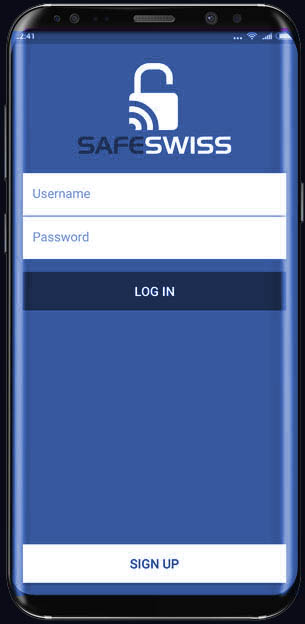
The registration process is completely anonymous, fast and simple. You don’t need a SIM card and SafeSwiss® does not require phone number, email address or social media account details.
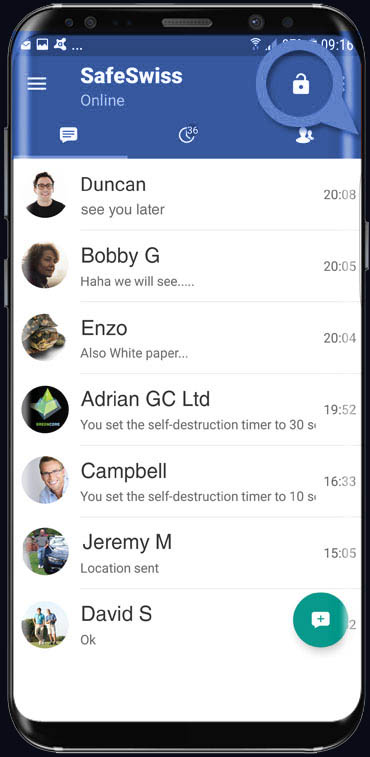
With one touch on the padlock icon, lock or unlock with your PIN from the home screen.
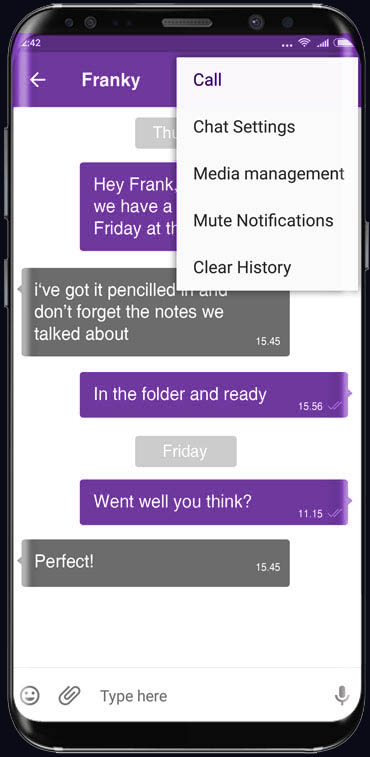
Dropdown Media management box, once selected shows all media files date stamped sent to that particular recipient
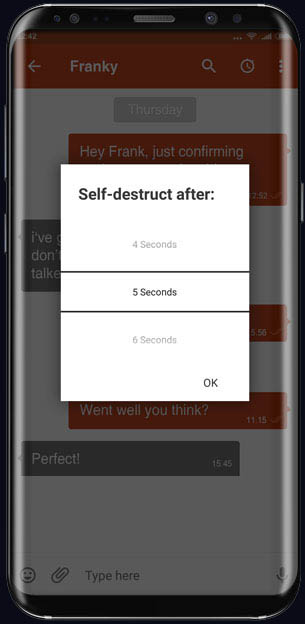
Set messages to be destroyed from one second, to one year after being read. No metadata is left on the devices: all metadata content from the recipient’s and sender’s device is shredded and overwritten.
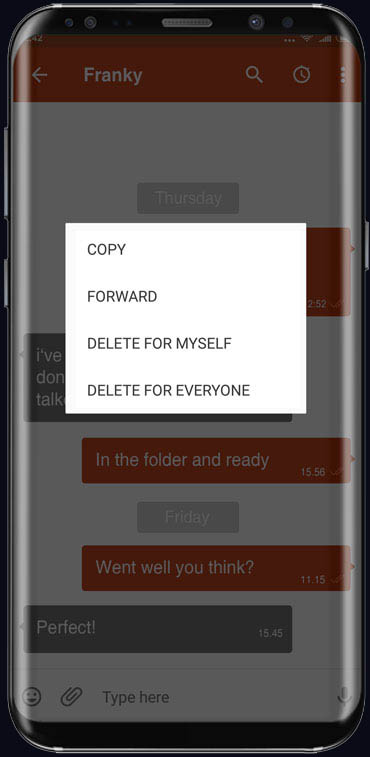
Ability to delete any message/pic/doc/video from senders device or both sender & recipients device

Crystal-clear voice communications are fully encrypted - enabling you to have private, secret and secure conversations knowing no one can listen in.
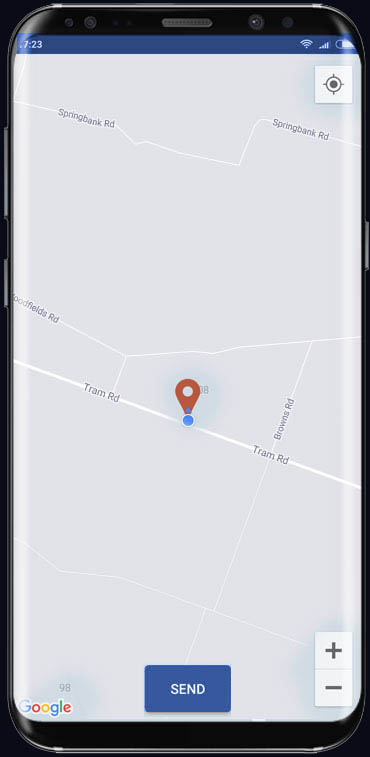
Location Share: Share you location with other Safeswiss users

Camera: Simply select Camera option and share instant pictures with other Safeswiss users
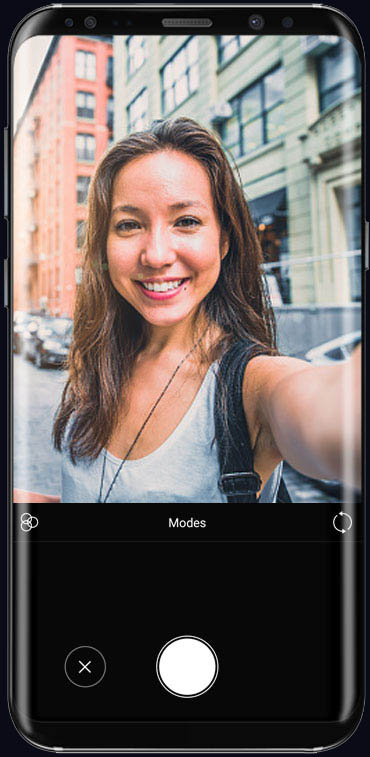
Selfie: Select selfie option & share a selfie pic with other Safeswiss users
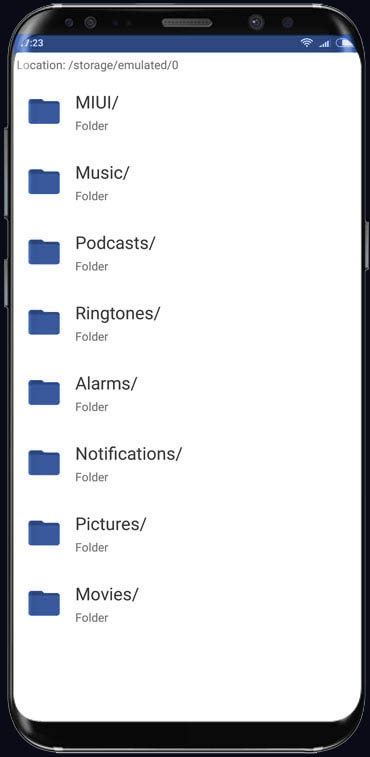
Document Share: Select document feature and then select specific document then share with other Safeswiss users
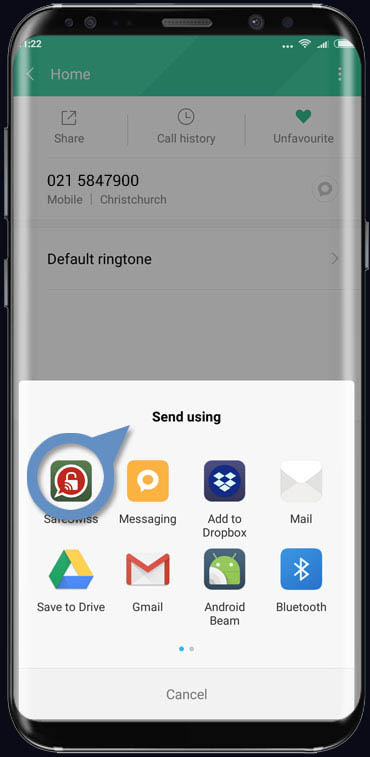
Contact Share: Share Safeswiss contacts with other users
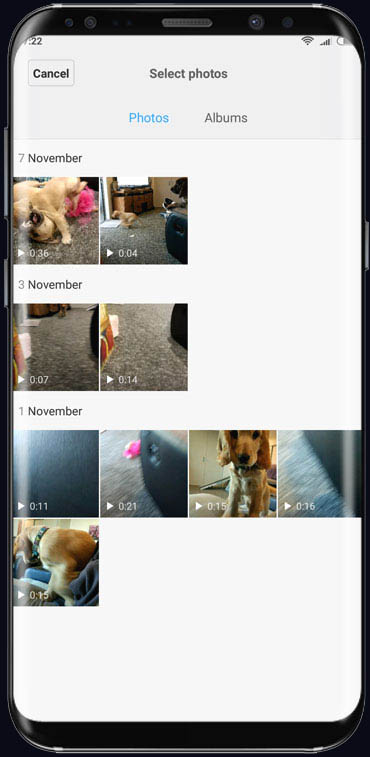
Video Share: Select Video & share with other Safeswiss users, Video file will automatically compress to best resolution

Search Feature: Select the Magnifying Glass icon & type in a specific keyword to search
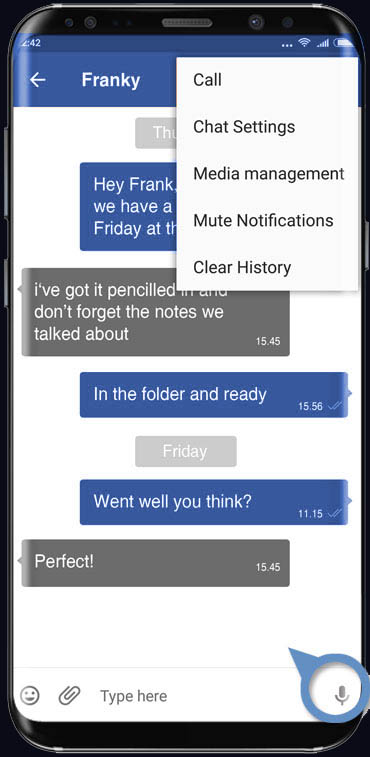
Voice Message: Just press the microphone icon button to send an encrypted voice message(s) to any other Safeswiss user(s)
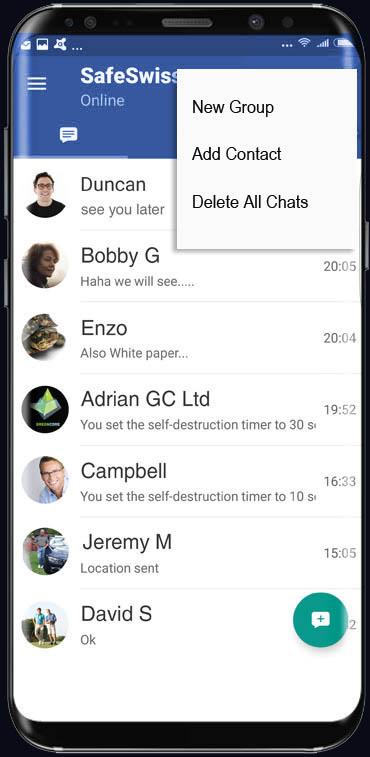
New Group Chat Feature
- Create new Group
- Add Contacts (Arbitrary Number)
- Delete all chats within Group
- Define Group Chat Name
- Add Group Chat Profile Picture
- Full Media management within Group Chat
- Add more users to particular Group Chat
- Control Chat appearance. Font size, Incoming & Outgoing blurb colours



